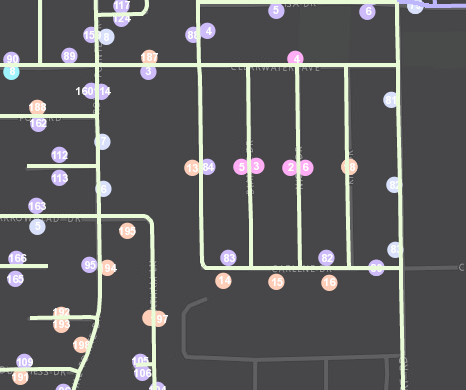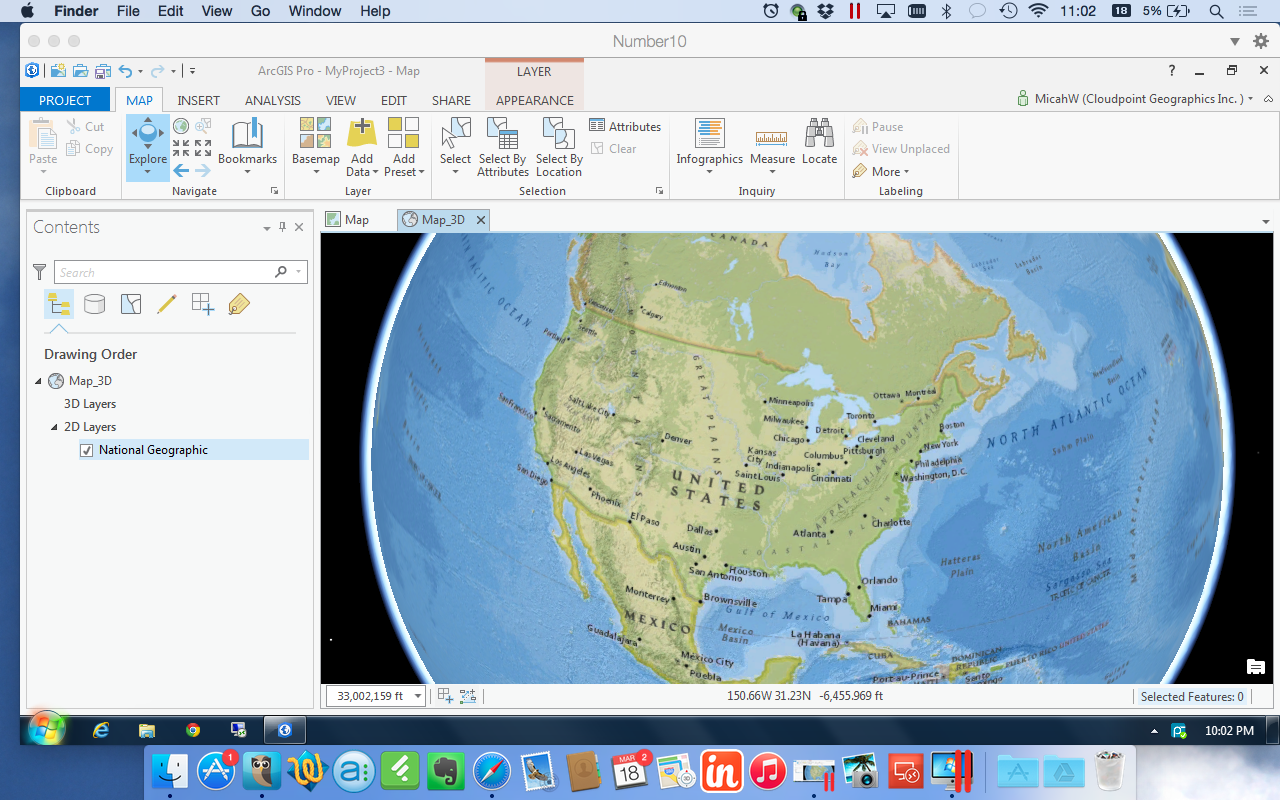The Data Loading Tools are a free solution provided by Esri designed to help simplify and streamline the ETL (Extract, Transform, and Load) process from a source dataset to a target dataset. The tools are packaged as a python add-in for ArcGIS Pro and help simplify migration by harnessing Microsoft Excel spreadsheets. Within the spreadsheets migration mapping from the source schema to target schema can be set up for feature classes, fields, and even coded value domains. This toolbox is most used to assist with migrating data into the robust Utility Network schema, but it can be used for all ETL tasks!
ArcGIS Pro Attribute Rules: Rules you'll love to follow!
Are you a rule follower or a rule breaker? We’ve got both in our office (I won’t mention any names…) but we all agree that Attribute Rules in ArcGIS Pro are the types of rules we can get behind. There are three rule types you can use to help keep your data in check: Calculation, Constraint, and Validation. Today I’m going to give some examples of creating and applying Calculation rules. If you’re an ArcMap user, this will look a lot like using Attribute Assistant, but better.
Top 5 differences between ArcMap and ArcGIS Pro
Are you an occasional Esri software user that is needing to ramp up your game? Maybe its been a couple of years since you dabbled with the GIS software and you have a project that needs a little geospatial touch. One of the questions you may find yourself asking is "What is the difference between ArcMap and ArcGIS Pro"?
Coming Soon...Esri Introduces New ArcGIS User Types
Building a Hoops Tracker App with ArcGIS Solutions is a Three-Point Play
Hoops Tracker is a Esri Story Map that displays information for the 2018 Class 1A and 2A Boys Basketball Tournaments in separate web mapping applications, paired with a view of IHSA's interactive ScoreZone web page and other IHSA links.
Three Parcel Fabric Tricks that Will Save you Time
Editing Related Records in Collector for ArcGIS
Good relationships are important in Business, Sports, Personal Life...in anything, really. Good relationships are important with GIS data as well. Let's take a look at how relationship classes and related data can aid in the GIS data collection process.
A client from a Water Reclamation Department uses the Collector for ArcGIS app to edit Sanitary Sewer Network data. They requested additional attributes for a Lift Stations layer, as well as the ability to add multiple Pumps to each Lift Station. The solution to this request is a related table in a feature service that allows for editing via the Collector app. This is an overview of the process.
OpenFields ArcMap Add-on.
Farmland Assessment Tool for GIS users.
We have developed a simple ArcMap (soon to be for ArcGIS Online & Pro) add on that will assist parcel managers with Farmland Assessment specifically in Illinois. And we're giving it away for free.
Removing Roadblocks
The State requires and overlay of three separate layers for proper valuation and assessment: Parcels, Soils and Land Use. It's a rather simple geoprocessing function of these layers that results in the required acreage calculation of each parcel polygon to be properly assessed
A Few Reasons for Pro
A fresh calendar year is upon us, and one of my goals this round is to give ArcGIS Pro a legitimate shot at being the go-to desktop GIS application. (TBD...)
As increasingly more development goes into ArcGIS Pro, we as GIS professionals are beginning to actually consider the gradual shift away from ArcMap. Many of us have dabbled with Pro by now, and many of us have been more or less disappointed by either our machines’ lack of drawing performance or the program's lack of familiar places or functions.
Cleaning up the Waste with Optimized Routes!
Ever wonder if that route you run every day is the most efficient? Looking back, it all started when you found a map, grabbed your highlighter, marked it up and Voilà! From that day forth, your agency's routes were set in stone and they've been traveled over and over and over again ever since. You know that route like the back of your hand and of course its the most efficient because after all, you came up with it!
Well now with GIS tools such as ArcGIS Network Analyst for optimizing routes with the Vehicle Routing Problem Solver you may find that your old highlighted map is costing you lots of money in wasted fuel, time, and equipment ware. This post will take a brief look at the process optimizing routes for solid waste and recycle collection.
Step 1. Obtain point features for pickup locations
Garbage or recycle bins are located with GPS or geocoding methods and loaded into the GIS as point features to represent the various stops along routes. In this case the pickup locations were condensed to one point per street segment to allow for more efficient processing within the ArcGIS Desktop software.
Step 2. Generate Orders for Routing (condense if needed)
Creating optimized routes for thousands of pickups can take a considerable amount of time to process even with the latest hardware. For this example we used GP tools such as Create Route Event Layer and Generate Near Table to condense points along road segments and determine right or left side of street. This also allows for the pickup quantity field in the Orders class to be used as the number of cans along that side of the street. During this phase you will also place your 'depots' (starting and ending locations, including renewal locations such as landfills) on the map.
Step 3. Model Existing Collection Routes
By creating models of the existing collection routes within the GIS, we can confirm that variables such as travel times and service times are actually giving us "real-world" conditions and will provide credible results in our proposed routing models. Here we can see that the existing routes are very "block-like" and cleanly divided by neighborhood or subdivision. Looks pretty but not necessarily 'optimized'.
Step 4. Adjust Orders (pickup locations)
You may need to manually adjust some order locations and attributes as a result of modeling the existing routes to make sure the data is accurate and providing expected results with proper sequence of stops for the given route.
Step 5. Evaluate Various Scenarios and Select Optimized Routes
When processing the new routes, select various scenarios and compare those results to the existing routes to identify cost savings. For example, if the current collection program is running seven (7) trucks, try running a proposed model with only six (6) trucks and compare results. Cost saving measures are usually identified by total time or total distance. Once optimal routes have been selected, you will want to drive those routes as a quality assurance measure to be sure they are modeled accurately from the provided street network data.
Step 6. Using the Results
ArcGIS Network Analyst can generate turn-by-turn directions with detailed information on stops and estimated arrival and departure times. This information can be distributed to the drivers or entered into a GPS guidance applications such as Navigator for ArcGIS which will soon allow users to utilize their own pre-defined routes from ArcGIS Desktop or Online.
For more information or for a free quotation on optimizing routes for solid waste collection please contact Jon at 877-377-8124.
Using ArcGIS Pro on a MacBook Pro
Pro on Pro (on Pro)
I've committed to learning Esri's ArcGIS Pro. Problem is, I use a Apple MacBook as my primary GIS machine and most software from Esri only runs on Windows. Up to this point, this is no big deal because ArcMap is 32-bit and not very memory intensive. It's been running on Parallels for Mac just fine for 2 1/2 years. Things change.
I had played with the Beta a while ago, and it didn't run too well on my current system. The display flickered & stuttered quite a lot and seemed to be constantly loading something. In anticipation for full release of ArcGIS Pro v1.0, I upgraded to the most current version of Parallels (10) and doubled my RAM to 16GB. Unfortunately, these easy answers didn't help with the display, I was still getting jumpy navigation and 3D felt like it was on Windows 2000. Great. Felt like i just blew $200 in upgrades. :-/
Last week during the Esri Business Partner Conference I spoke to a few virtualization experts who were demonstrating ArcGIS Pro on a virtual machine. (it seemed like they were there waiting just for me!) We spoke about my set up, there was a bit of nose-wrinkling but I looked around and pointed out about a dozen or so Macs throughout the Expo center. You have to do this when you talk about Esri software running on a Mac. Do I even need top point out how Apple was the only PC maker to have double digit growth in the past year? Point is there will be a lot of people trying to figure out how to run ArcGIS Pro on their MacBooks and the folks at the conference helped me out so I pass along that info to you:
- Don't use open source virtualization. Virtual Box is nice if you aren't doing anything serious but doesn't have the options or horsepower that a production machine requires. VM Ware Fusion and Parallels are virtually identical in benchmark testing with ArcGIS Pro.
- Do upgrade your RAM. I moved from 8 to 16 and dedicate a full 8 GB to my virtual machine. Parallels allows me do shave off another 2GB to the Video Memory still leaving 6 GB to run the MacBook.
- Do use DirectX9 instead of 10. I know this is counterintuitive but the virtualization experts told me that ArcGIS Pro uses DirectX11 by default if it's available then jumps down to DirectX9. There is some compatibility issue with DirectX10. Parallels has options for OpenGL, DirectX10 and DirectX9. My video stuttering problems STOPPED when I chose DirectX9.
- Do change ArcGIS Pro Display Options. Go ahead and monkey with the settings a little. Make sure your 3D accelerator matches your VM host. Enable Vertical Synchronization, and test the Speed --|-- Quality slider. I also set my system to delete the cache after I close the project.
- Do use a host machine with a Nvidia Graphics card. MacBooks with Retina displays usually have one of these but you can check to make sure. Unfortunately, I do not. Download the 'Clear Sailing' Nvidia demo to test your system.
Final Notes:
Every system is a bit different. ArcGIS Pro is programmed to use a GPU if it's available. My Expert friends inform me that VMware Fusion leverages the GPU for 3D acceleration, but does not support GPU true pass-through. Parallels tries to create a virtual GPU by assigning RAM directly to 3D acceleration but it's not a direct GPU either. Look for this technology to keep advancing. I an a firm believer in SSD drives. I have two right now, one is completely for the Windows VM.
ArcGIS Pro Demo-nado
OK. The GIS World has had the much anticipated ArcGIS Pro for about 3 months now, and everyone is still using ArcMap. Why? Because change is hard.
Geo-Professionals should really change that, because ArcPro, Pro, ArcGIS Pro, AGP whatever-we-call-it is actually a pretty good product. YES, it has some shortcomings, as most first versions do. However, in a very unofficial tally from a group of 12 GIS professionals, the good outweighed the bad 8-5. Not a blowout be any means, but a positive result nonetheless.
It's no surprise that we (Cloudpoint) are behind the product. Ok, I am. I recently doubled my RAM in may MacBook in-part to be able to devote more speed to Parallels to run ArcPro. It runs well too! Drawing does slightly stutter when in 3D but that doesn't matter because I have yet to be convinced that my clients want or need 3D GIS.
I digress. This morning I created the two videos below in order to demonstrate ArcGIS Pro and several of it's best qualities (not 3D). The videos are fast paced, packed full and I kept them between 6 & 7 minutes. This is not GIS training, you can't train any person GIS in 7 minutes, let alone on a new piece of software. I hope you enjoy them and then download your copy of Pro to try it out.
In this first video of a two-part series, We simply walk around the interface and perform some SIMPLE actions. Opening a Map, Editing map notes and understanding what happens.
In this Second video of a two-part series, we will talk about importing an ArcMap MXD, Editing and touch briefly on navigating layouts.
Please leave a comment on YouTube if you like it.
10 Reasons to migrate to the Parcel Fabric
As many of you know, the parcel fabric concept has been around for quite some time but many have been slow or hesitant to adapt to it. In this entry, we would like to take a brief look at some of the advantages of using the fabric and try to answer some questions such as "Why should I migrate to the parcel fabric?" or "What real benefit will I receive from an ArcGIS solution for maintaining parcels?". If you haven't already done so, chances are you will soon be taking a serious look at what it takes for you to migrate your polygon parcels into this model.
1. It's A platform solution- One of the clear advantages of having a platform solution is that you don't have multiple vendors supplying multiple solutions. You already use the ArcGIS platform and pay a healthy maintenance subscription so why not take full advantage of the dollars you have invested in your COTS (commercial-off-the-shelf) solution. You will not only save money from that end but there is a good chance you will be on the same page as your neighboring agency.
2. Everything is tied together- If you have been maintaining your parcels in a simple polygon layer you have undoubtedly found times when you have overlap in your polygons. This can cause many frustrations when editing and not to mention the spatial inaccuracies that come along with it. The fabric avoids overlaps by allowing your parcels and boundary lines to "move" all together. Instead of adjusting 4 different polygons when a corner point moves, why not tied it together so you only make one change everything else adjusts to that change. The fabric allows you to make these adjustments with ease saving you time and money.
3. The Parcel Editor Toolbar- esri has the parcel editor toolbar available as a free add-in that contains multiple tools and menu commands that help simplify the workflows involved with maintaining parcels and control points.
4. Parcel Workflows- The Parcel Editor Toolbar also contains a menu for automating parcel editing workflows. Merging parcels, splits, subdivisions, imports from CAD, and boundary line adjustments are all made easier using these workflows.
A screen shot of esir's Tax Parcel Editing Map template
5. Tax Parcel Editing Map- All of the parcel types, whether, tax parcels, subdivisions, lots, or encumbrances (also known as easements) are stored in the fabric as one feature class, however they are separated by types and layers in a sample map you can download know as the Tax Parcel Editing Map.
6. The Plan Directory- Another freebee built into the parcel fabric data model is a table for storing information about record drawings, plans, survey plats, or other legal documents used by surveyors and engineers to describe their findings. This related table allows for user-friendly entry and interaction with the plan's corresponding parcels to store information such as Name of Surveyor, Survey Date, Document/Plan Numbers, etc. You can create and maintain plan record information for each parcel or subdivision within the fabric or take it one step further and link the source document directly to the GIS.
7. Spatial Accuracy- You might be telling yourself "I really don't need survey accuracy for my parcels" but with each control point you add to the fabric, whether from the City/Town, County, Private Surveyor, or Federal sources; it allows you to refine and adjust your parcel fabric for greater spatial accuracy. Its not uncommon to adjust your fabric over time and achieve spatial accuracies down to just a few inches or less with respect to the real world.
The historic parcel layer helps keep a record of past changes and is automated from the workflows.
8. Historical Parcels- Many times we hear of the need to go back and look at what the parcel ID's or layout prior to a split or annexation. The parcel fabric has a layer specifically designed to maintain the historical parcels and the great thing is that its completely automated. When you step through the workflows it will prompt you if you want to create historic parcels from your new changes and by doing so it keeps a well documented history of your land records.
9. Local Government Information Model (LGIM)- The fabric allows you to enable information models such as the LGIM which many are already using. This may save you a lot of time up front so you don't have to 're-invent the wheel' providing out-of-the-box tools for working and interacting with your other land record data layers.
Here is a parcel that has been subdivided into lots and easements including drainage, utility, and ingress/egress.
10. Standardization- Isn't it nice when we are all on the same page and speaking the same language. Using the parcel fabric allows us to have a consistent form of naming convention and storing data to help when we are interacting with our 'neighbors' or as GIS users or managers transition in and out of jobs its nice to have familiar data formats to build upon.
As you continue to expand your use of GIS technology, I hope you will find the parcel fabric as a very useful tool for maintaining land records in a clean and simplified format. We will be discussing the process of migrating your data to the parcel fabric and explain some "do's and don'ts" in an upcoming post.