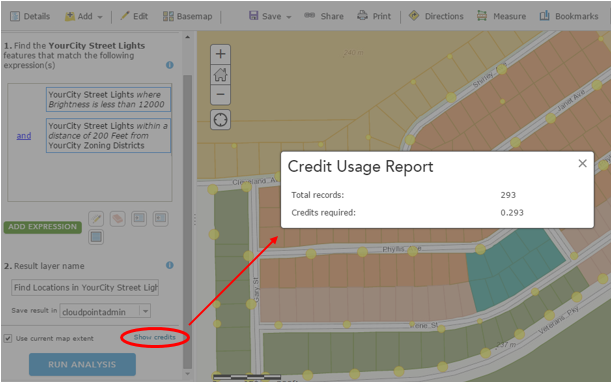For the first few years, ArcGIS Online was considered ArcGIS-Lite by many of us (including me). Pushing data to the cloud without the need for a server was indeed huge, but capabilities were often not. Even down to the lack of labeling, it was almost extremely basic in many respects. However, those of us who have been using and following the platform have been impressed by the gusto with which ESRI has pursued the enhancement of ArcGIS Online.
Over the last couple of years we’ve seen improvements across the board, from symbology to data storage, from basemaps to analytical capabilities. For instance, data collectors can now take data offline where internet access is limited and sync up when convenient. Or how about related tables - editing related records via the Collector app is finally here. FINALLY. And that’s not to mention the continued improvement to web application templates (there are 24 now, and that’s not including Web AppBuilder) that require zero coding to setup. Even the help documentation is pretty fantastic these days.
So there’s A LOT to be excited about in the world of ArcGIS Online. But right now I’d like to focus that excitement on spatial analysis. You know, that fun stuff that got so many of us intrigued by GIS, but so few of us utilize in the real world. Well ArcGIS Online has had improvements to that side of things to. So what kinds of situations would you find spatial analysis useful? Maybe you’re unfamiliar with the concepts, or maybe it’s just been a while. So here are a few examples:
Proximity and Site Selection
Displaying areas or features within a specified distance from main roads
Displaying areas or features within a specified distance from a flood plain
Finding location(s) within an area containing a certain threshold of elderly population
Finding location(s) within an area containing a certain threshold of young professionals
Where can food trucks station based on local rules and regulations
Combinations of any two or more sets of parameters or specs
Analyzing Patterns
Determining areas with a high or low density of grocery stores
High and low clustering (Hot Spot Analysis) of owner-occupied land parcels
These are just a very small sample of uses. Using GIS to perform analysis adds the visual component to the results, or an extra dimension in terms of data. It not only looks cool, it helps with comprehension!
Completely Fictitious Example Workflow
Let's say YourCity is interested in determining dimly-lit residential areas to allocate resources to. There have been a number of complaints and safety concerns, and now there is some funding available. So it is up to you as the GIS professional to assist using GIS as a tool to find and display the best areas to allot that funding.
In this case you are using zoning and streetlight information made available to you.
Step 1: Display Streetlights by Brightness Values
Symbols Sizes by Brightness and Classified by Natural Breaks