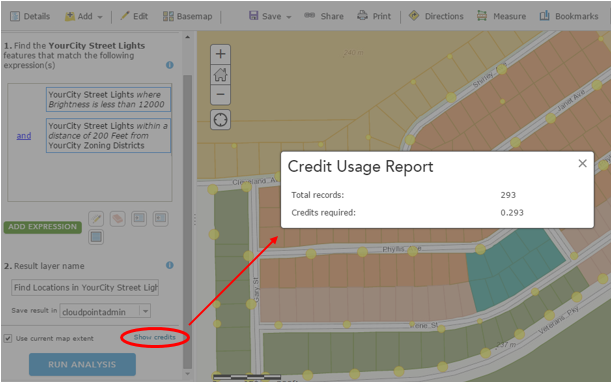The State of Illinois is committed to updating the State’s 9-1-1 systems to the standard of The National 9-1-1 Program, created by congress in 2004. NG9-1-1 systems allow emergency number services to quickly receive and load geolocated data via mobile and digital devices such as phones, medical devices, car computers, and building alarms. Cloudpoint has been involved in this work helping several counties and PSAPs to review and transition their 9-1-1 data into the NENA Standard for NG9-1-1 GIS Data Model. Cloudpoint also assists their clients in coordinating data alignment with surrounding emergency jurisdictions in an effort to establish a statewide network, thereby increasing resiliency to call overloading and disaster outages.
Detecting sidewalk slope and retaining walls with aerial LiDAR
Turn Back The Clock With Old Tech
A client with some old technology-Zip disks, a Zip drive, and a Windows XP machine- asked us to extract the files and compare to the current data. What follows is a general overview of how we “turned back the clock”, detailing the process used to knock the dust off of the old technology and bring it to life in late 2020.
Need Work Order management with Your GIS? Introducing Esri's Workforce for ArcGIS
Workforce for ArcGIS is one of Esri's native GIS applications that allows you to take advantage of a streamlined work order management system that is built directly on top of your GIS platform. This tutorial provides a basic overview of the application both from the desktop browser as well as a mobile perspective. For more information on how your organization can integrate work order management with GIS
Shadow IT & Shadow GIS
There are two meanings here: 1. You might be building your GIS as Shadow IT, know the pitfalls and realities. 2. Beware your GIS 'clients' may be building Shadow GIS underneath you.
Shadow IT is a real thing. It's talked about at conferences and even has a Wikipedia page. Essentially, it is when 'unofficial' tech infrastructure is built in parallel to the official IT department; sometimes sanctioned, sometimes not. GIS could exist as a Shadow IT in both positive and negative way
Tracking your projects with Esri's Operations Dashboard For ArcGIS
Given the wide scope of work that GIS professionals complete, it's important for organizations to stay on top of the progress of various projects that are going on. No tool allows you to do this better than the Operations Dashboard application from Esri. The Operations Dashboard allows organizations the ability to monitor work, track field work crews, and view the status of tasks related to specific projects.
Where's the ROI in drone / UAV mapping & collection?
But I have paper maps that work just fine...
Anyone who's following this blog has some awareness of GIS and what a powerful tool it can be. Throughout my various demonstrations or presentations, I am asked, "I have paper maps and CAD data, so why do I need GIS?" I usually respond with a standard set of answers: a GIS lets you edit information in real time, CAD is not to scale so your features aren't where you think they are, and so on.
Extend your Apps with Custom Widgets in Web AppBuilder
Cloudpoint has successfully upgraded a number of Flex mapping applications to Javascript applications in the past year using Web AppBuilder (WAB). Some of the components that make these apps stand out are widgets that improve the user experience with the app. . Esri packages a number of basic widgets in WAB, but some developers have designed custom widgets that extend the functionality of these applications. A number of these custom widgets were available in the Flex apps and we wanted to honor our client's wishes to provide the same tools and functionality. Here we highlight a few of the custom widgets we configured for our clients.
Leaving a legacy: Preventing the loss of Tribal Data.
As employees accumulate years on the job, they begin to build up an internal database of information. A common term for this is Tribal Knowledge. Tribal knowledge is used to describe the wealth of data that a long time employee has developed, obsorbed, and retained over time. This is a fantastic resource for your organization which can....
Take Control of your GIS
Not So Lite Anymore
For the first few years, ArcGIS Online was considered ArcGIS-Lite by many of us (including me). Pushing data to the cloud without the need for a server was indeed huge, but capabilities were often not. Even down to the lack of labeling, it was almost extremely basic in many respects. However, those of us who have been using and following the platform have been impressed by the gusto with which ESRI has pursued the enhancement of ArcGIS Online.
Over the last couple of years we’ve seen improvements across the board, from symbology to data storage, from basemaps to analytical capabilities. For instance, data collectors can now take data offline where internet access is limited and sync up when convenient. Or how about related tables - editing related records via the Collector app is finally here. FINALLY. And that’s not to mention the continued improvement to web application templates (there are 24 now, and that’s not including Web AppBuilder) that require zero coding to setup. Even the help documentation is pretty fantastic these days.
So there’s A LOT to be excited about in the world of ArcGIS Online. But right now I’d like to focus that excitement on spatial analysis. You know, that fun stuff that got so many of us intrigued by GIS, but so few of us utilize in the real world. Well ArcGIS Online has had improvements to that side of things to. So what kinds of situations would you find spatial analysis useful? Maybe you’re unfamiliar with the concepts, or maybe it’s just been a while. So here are a few examples:
Proximity and Site Selection
Displaying areas or features within a specified distance from main roads
Displaying areas or features within a specified distance from a flood plain
Finding location(s) within an area containing a certain threshold of elderly population
Finding location(s) within an area containing a certain threshold of young professionals
Where can food trucks station based on local rules and regulations
Combinations of any two or more sets of parameters or specs
Analyzing Patterns
Determining areas with a high or low density of grocery stores
High and low clustering (Hot Spot Analysis) of owner-occupied land parcels
These are just a very small sample of uses. Using GIS to perform analysis adds the visual component to the results, or an extra dimension in terms of data. It not only looks cool, it helps with comprehension!
Completely Fictitious Example Workflow
Let's say YourCity is interested in determining dimly-lit residential areas to allocate resources to. There have been a number of complaints and safety concerns, and now there is some funding available. So it is up to you as the GIS professional to assist using GIS as a tool to find and display the best areas to allot that funding.
In this case you are using zoning and streetlight information made available to you.
Step 1: Display Streetlights by Brightness Values
Symbols Sizes by Brightness and Classified by Natural Breaks
Step 2: Determine Residential Areas
Filter zoning layer to only display designated residential areas:
Step 3: Find Existing Locations
Use Find Existing Locations tool to determine where streetlights falling below a brightness threshold are near residential-zoned areas. This will use both an attribute query and a spatial query to produce a new layer meeting the specified criteria.
Step 4: Review Results
In this small, controlled area it is apparent and obvious where the targeted data fall. However in a larger area, it would be useful to further analyze these results to determine where clusters of dimly-lit areas are located. Those results could in turn aid in the decision making process regarding resource allocation.
Disclaimer: Two things you should always keep in mind - the quality and completeness of the input data, and choosing the appropriate boundary for your analysis, as changing the analysis extent will change your results.
Q: I have desktop. So why perform the analysis on ArcGIS Online? A: The same reasons that you use ArcGIS Online for anything – you can easily share the data through the web. You can dress it up in an application or presentation. And access it anywhere.
Q: What about service credits? A: No worries. First of all it’s not as bad as you might think. Second, you have a chance to see how many credits you will use before you pull the trigger. If it’s too much, you can back off or change your processing extent – but you’ll be surprised at how reasonable it is.
So there you go. Check it out, or ask someone who has. The spatial analysis capability with ArcGIS Online is here, it’s a great tool - and like the rest of the platform is constantly improving. Look for ways to answer your questions with GIS and add that spatial component that you can visualize and share.
Disc Golf
This started out as a simple smartphone GPS(GPX) trace. A trace to follow the route through a local course, which I could later add to my own map. Of course that map had to include the beginning and ending for each hole – tees and baskets. Nice! And easy! …Hmmm maybe way too easy. Decided to digitize the surroundings in ArcGIS for Desktop to really make the course stand out. Some of the data was available, but most of it did not meet the quality standards I was after – so I ended up becoming super-efficient at a variety of digitizing techniques instead. Note: I did and still do turn to Google Maps for reference in their top-gun imagery. In your face, everyone else’s imagery.
The first result was not bad, and caught the attention of the right people at the right time. It just so happened that a prominent local tournament could use such mapping for a few area courses. Sweet.
The first course, fairly refined. Washington Park, Washington IL
It's been great so far. Courses are a nice size for weekend projects, and contain a good variety of features to work with. Oddly enough, what I consider the biggest challenge to date has been depicting trees. When canopy is sparse, you can drop points to represent trees and shrubs, but that gets to be tedious rather quickly. And finding the best way to get those points to display at a quasi-relative circumference can also be WMTTD (Way More Tedious Than Desired). Other options used include tracing the boundary of thick canopy areas or my favorite, extracting them from DSM (takes a billion mouse-clicks off your finger, but you still spend enough trial and error time finding that perfect set of values that your default gdb looks like its ten years old).
Sneak peak of the temporary course at Eureka Lake Park, Eureka IL
No matter what methods have been used, a number of new tricks were picked up along the way that fulfilled certain needs and have made for easier going moving forward (hooray GIS). This has been a great example of utilizing the technology for a practical use while coupling it with an enjoyable pastime. Not to mention it will help in a small way to contribute to both the disc golf and local communities. Win-Win.
ArcGIS Pro Demo-nado
OK. The GIS World has had the much anticipated ArcGIS Pro for about 3 months now, and everyone is still using ArcMap. Why? Because change is hard.
Geo-Professionals should really change that, because ArcPro, Pro, ArcGIS Pro, AGP whatever-we-call-it is actually a pretty good product. YES, it has some shortcomings, as most first versions do. However, in a very unofficial tally from a group of 12 GIS professionals, the good outweighed the bad 8-5. Not a blowout be any means, but a positive result nonetheless.
It's no surprise that we (Cloudpoint) are behind the product. Ok, I am. I recently doubled my RAM in may MacBook in-part to be able to devote more speed to Parallels to run ArcPro. It runs well too! Drawing does slightly stutter when in 3D but that doesn't matter because I have yet to be convinced that my clients want or need 3D GIS.
I digress. This morning I created the two videos below in order to demonstrate ArcGIS Pro and several of it's best qualities (not 3D). The videos are fast paced, packed full and I kept them between 6 & 7 minutes. This is not GIS training, you can't train any person GIS in 7 minutes, let alone on a new piece of software. I hope you enjoy them and then download your copy of Pro to try it out.
In this first video of a two-part series, We simply walk around the interface and perform some SIMPLE actions. Opening a Map, Editing map notes and understanding what happens.
In this Second video of a two-part series, we will talk about importing an ArcMap MXD, Editing and touch briefly on navigating layouts.
Please leave a comment on YouTube if you like it.
FalseNorthing Blog Re-Visit: Open Source Elite
I use to have a personal Blog (Like 90% of Westerners) that I maintained regularly with rants and revelations. This post is a copy from an Archive of that blog dated Feb 3, 2012. It was written during my capacity as GIS Manager at Peoria County but the sentiments are the same.
Watch out! The gloves are coming off!
I’m really tired of GIS Professionals who brazenly tout their own wares, talents and data while demonizing much ((Much) MUCH) larger companies for selling theirs. Listen, It’s awesome and cool that you do what you do for our Geospatial Industry. I won’t deny there is a little part of me who sorely wishes I was like you; on my own, working when I want, where I want… but please, ease off the hate.
You can use all the Open Source software you want, it’s cool, really. I use some myself. But please don’t make those of use who primarily use Esri products out to look like drooling buffoons blindly paying maintenance and scarfing down every crumb off Redland’s table. I imagine a select few of you sipping on imported wine laughing through their nose about some idiot who uses ArcMap at a small county to update the zoning shapefile (Esri’s formerly proprietary file-type which they opened up). “Ah-ha, Ah-ha. and he actually continues to pay maintenance!” “Har-har. Doesn’t he know he should put that into a fusion table and edit with Q-GIS then replicate to PostgreSQL for enterprise distribution?!? -For Free*?! What a buffoon!”
Our industry must have balance, competition and choices to thrive. I’m cool with Open Source GIS having a strong community around it. Sometimes I even feel like part of that community. I really like the philosophy and idealism behind it. What gets under my skin is the constant railing against certain companies just because they’ve been successful or they have a different business model. Or, when that venom is directed at the purchasers of aforementioned proprietary software. It makes me feel like I don’t ever want to work with/at/for certain open source elitist-GIS Consultants. It is simply unprofessional. But then again, We’re an Esri shop. So, I probably won’t have to.
Ahhhhhh. There I feel better.
HA! I used to be funny!
What is a 'Location Strategy'?
Sounds like a buzzword.
Yeah, it is, So? The point of buzzwords are to create buzz around a specific topic or idea.
Therefore; The idea of conceptualizing your organization's Location Strategy is to get you to think about location. Some of the worst business advice is given by Hollywood; "If you build it, They (he) will come". Not necessarily. Here's some questions to start you off:
What would happen if you moved your office/business?
Is it important to know the location of your employees?
Is it important that they know where your inventory (Stuff) is?
Do YOU know where your inventory is? How about your replacement?
Can your clients get to you?
What about social media?
How close are you to your most valuable clients?
Are you causing your clients frustration because you haven't though about this?
Let me give you two examples
1. Bob the Restauranteur, He makes truly awesome Pizza, but never gave a thought to location. So he opened up his shop in his hometown. He has a short commute but he drives an hour everyday to get fresh ingredients. His little town already has two pizza places, but he has low-overhead, so he stays. He has a great website, but it's not mobile enabled. His kid brother is the delivery man, who seems to deliver a lot of pizzas to his friends outside town. Yelp had a few bad reviews of Bob's delivering brother. Bob lasted 9 months then went out of business.
2. Sue the City Administrator, works in the same town as Bob. But she HAS thought about Location, a lot. Infact she regularly updates her digital infrastructure (GIS) on an iPad when sewers get fixed or installed. She also keeps up with her field folks sending them paperless work-orders based on a mobile-enabled app from the general public, which are her 'customers'. She has claimed the locations of city hall on Bing and Google maps, Yelp, Foursquare, and a host of other social media. Sue is 63 and almost ready to retire, so she's training the current public works director to do all of this and sends him to lots of conferences.
A good location strategy is beneficial to you presently and those around you in the future. With these little self-aware computers we all have in our pockets, location is common. Someone will think about your location if you don't. My advice to you is get in front of the tide. Think of some of the most effective companies; Walgreens, McDonalds, Wal-Mart, Casey's General Stores. These guys know the value of a good strategy. Location, Location, Location.
EF4 "Washington" Tornado Mapped
With all of this technology, With all of this knowledge with all of this progress, planning and pride, in the end, all we can do is stand and watch...then help rebuild after the storm.
We really haven't been in the office too much this week. For obvious reasons. However thanks to the ease of ArcGIS Online and work of some other GIS folks in the area, we are able to set up this map depicting the relative path and some field verified points of destruction in the area. Here is a link to an Editable point of impact map: http://bit.ly/1hZlRTG
Another Map to see the aerial view Side-By-Side with preTornado aerial photos. http://ow.ly/r49V0
Zooom Out to see the ESTIMATED Tornado Path and More areas Affected.
Also *Special Shoutout to City of Pekin GIS and the OSM Volunteer Editors busy digitizing home footprints.
Using Amazon S3 in Enterprise GIS
Cloudpoint Joins the Esri Business Parnter Network
The Staff at Cloudpoint Geographics Inc, is pleased to announce that we are now a part of the Esri Business Partner Network!
,The Esri Partner Network is a worldwide community of companies that develop and deliver cutting-edge geographic spatial solutions and services based on Esri technology. Together, Esri and its partners collaborate to support end users through successful GIS implementations and repeatable solutions.
With this partnership, Cloudpoint will have continuing access to the latest Esri software and ideas to benefit our customers. This notch in our belt is just another example of our desire to succeed and stand out as the go-to geospatial consultant in the Central Illinois region.
If you have any questions or want to know more about this exciting opportunity. Contact Us
About Cloudpoint:
Cloudpoint is a dynamic geospatial solutions provider specializing in Geographic Information Systems (GIS) consulting for a wide range of geospatial needs and services. These needs could include mapping, GPS data collection, field inventories, utility mapping, land & parcel management, and GIS consultation for state & local governments, transportation agencies, utility companies, engineers, surveyors, contractors, facility and land managers.
About ESRI:
Founded in 1969, ESRI (www.esri.com) is the world leader in the GIS software industry. ESRI offers innovative solutions that help users create, manage, analyze, and display information to make timely decisions and solve problems they encounter every day. ESRI’s comprehensive product line ranges from desktop GIS to GIS for the enterprise.